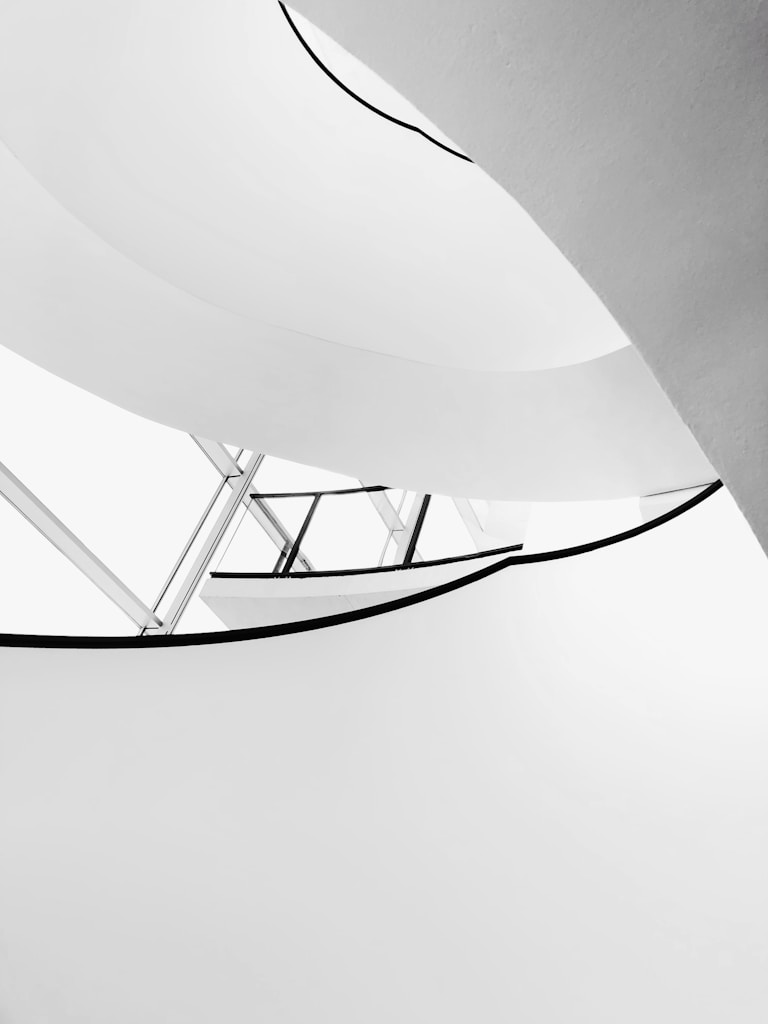The Advanced Custom Fields (ACF) plugin has revolutionized how developers add and manage custom fields in WordPress. Its robust functionality allows you to create custom solutions for any website. However, if you’re managing complex field groups or dealing with repetitive tasks, the ACF Copilot addon takes your workflow to a new level. This post explores the advanced features of ACF Copilot that every developer should know, helping you work smarter, not harder.

Automated Field Group Management with ACF Copilot
Managing multiple field groups can be daunting, especially for large websites. ACF Copilot introduces automation to simplify this process. Instead of manually creating similar field groups across different post types or templates, you can use ACF Copilot to duplicate and customize field groups in seconds.
This feature is particularly helpful for agencies or developers working on projects with similar structures. By automating repetitive tasks, you can save hours of work and reduce the likelihood of errors.
Pro Tip: Check out ACF’s official guide to field groups for tips on structuring your custom fields.
Reusable Field Templates: A Key ACF Copilot Feature
One of the standout features of ACF Copilot is its ability to create reusable field templates. With this feature, you can design field templates once and reuse them across different projects or sections of a site. This ensures consistency in how data is managed and displayed.
For instance, if you frequently use a “Team Member” field group with fields for Name, Role, and Bio, you can save it as a template. The next time you need it, simply import the template and apply it to your new project.
Streamline Bulk Editing with ACF Copilot
Bulk editing is a lifesaver for developers dealing with multiple custom fields. ACF Copilot makes this task simple by allowing you to update multiple fields simultaneously. This is especially useful for renaming fields, adjusting settings, or applying conditional logic to multiple fields at once.
Advanced Conditional Logic in ACF Copilot
ACF Copilot enhances conditional logic, making it easier to manage complex field rules. Set up dynamic conditions to display fields based on user inputs or other criteria. This feature makes forms more intuitive and user-friendly.
Further Reading: Learn more about conditional logic in ACF.
Integration with Popular Plugins: ACF Copilot in Action
The advanced features of ACF Copilot extend to seamless integration with popular WordPress plugins like Elementor and WooCommerce. Use ACF fields to create dynamic templates or customize WooCommerce product pages effortlessly.
Related Resource: Explore ACF and WooCommerce integration for more ideas.
Enhanced Import/Export Features in ACF Copilot
Transferring field groups between websites is easier with ACF Copilot. Import/export multiple groups at once, choose specific settings to include, and ensure seamless transitions between environments.
Field Dependency Management: A Powerful ACF Copilot Feature
Identify and manage dependencies between fields with ACF Copilot’s tracking system. This feature helps developers avoid breaking relationships and ensures field configurations remain intact during updates.
Preview Custom Fields with ACF Copilot
ACF Copilot lets you preview field setups in real-time, streamlining the testing process. This is particularly helpful for confirming field configurations before they go live.
Dynamic Relationships with ACF Copilot
Build more complex data structures with dynamic relationship fields. ACF Copilot allows for conditional updates and improved connections between posts, taxonomies, and users.
Developer Tools in ACF Copilot: Debugging Made Easy
The advanced features of ACF Copilot include developer-friendly tools like query logs, debug mode, and a PHP code generator. These tools simplify troubleshooting and accelerate development.
Final Thoughts on ACF Copilot’s Advanced Features
The advanced features of ACF Copilot are invaluable for developers looking to maximize efficiency with ACF. From reusable templates to enhanced conditional logic and bulk editing, this addon empowers you to handle complex projects with ease.
If you’re ready to streamline your workflow, download ACF Copilot today and explore its full potential. For more tips, visit the official ACF website.